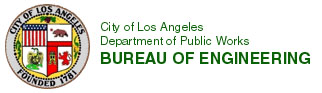
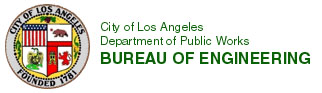
Go http://navigatela.lacity.org or click on Navigate LA Site
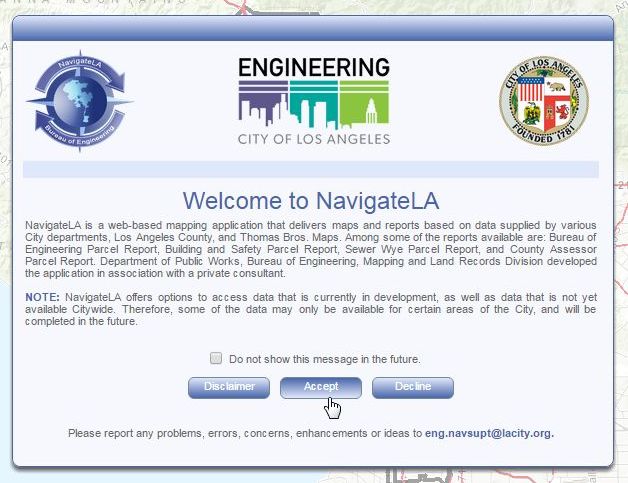

Navigate LA will zoom to the property location.
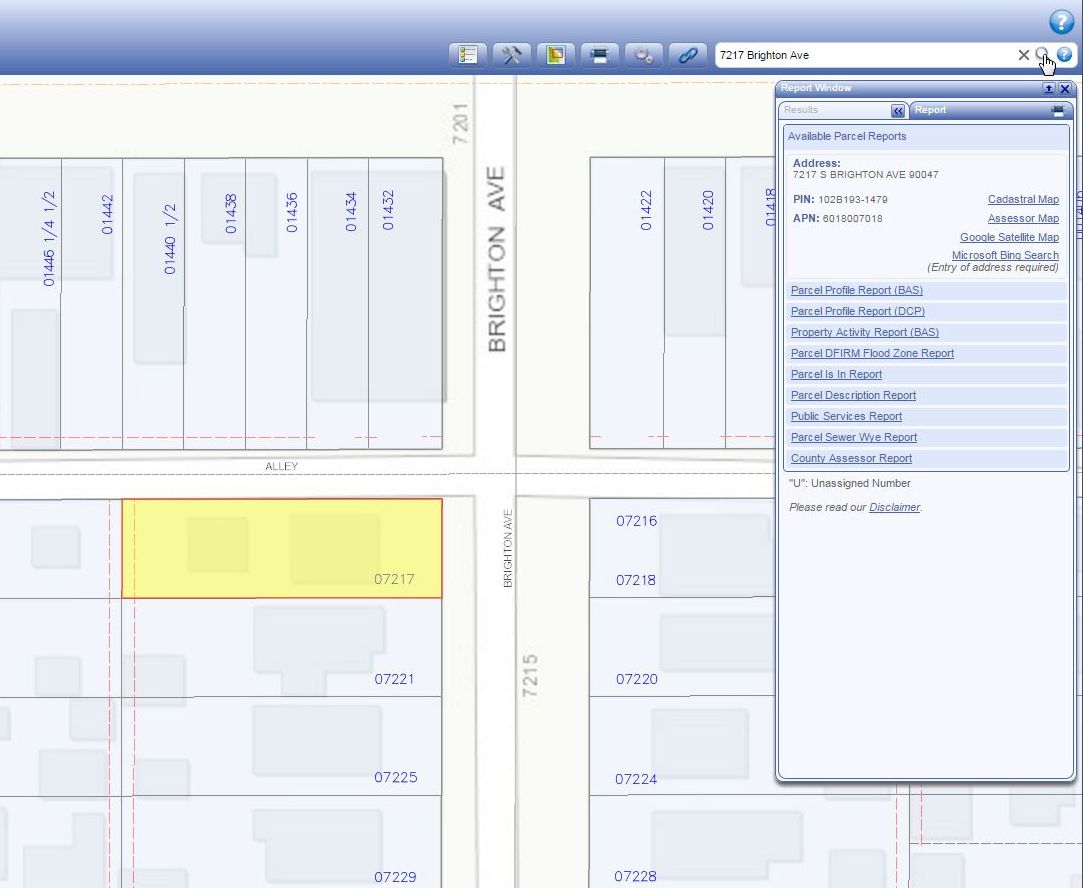
Click Table or Turn on Table of Contents.

Type "Permits" in the Table of Content filler.
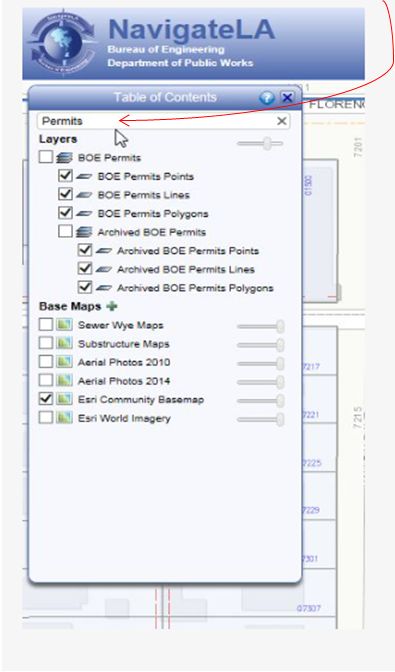 |
Turn on archived BOE Permits by checking the checkbox next to it.
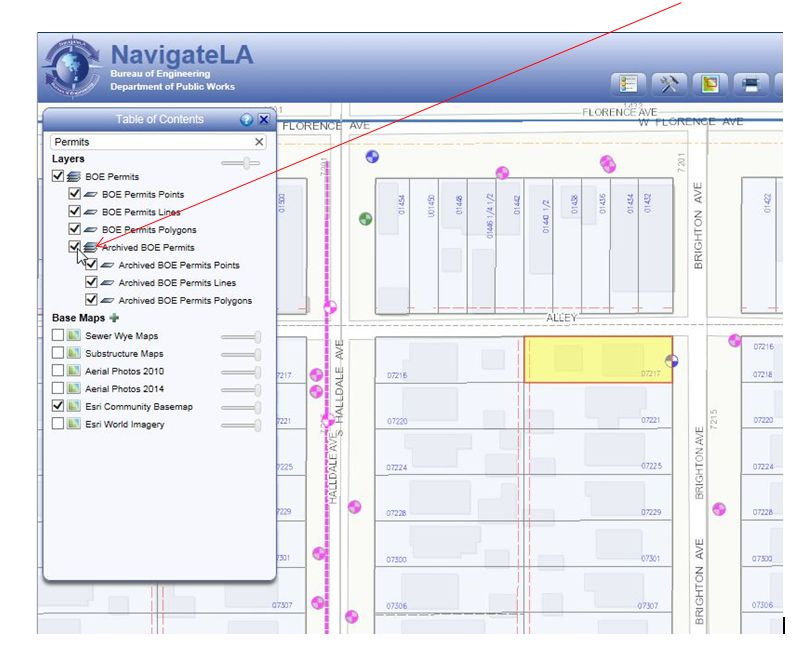
The permit(s) symbols will be displayed within the property or at the property boundaries.
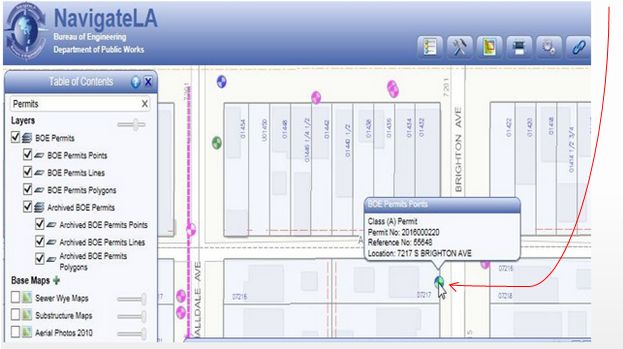
By clicking the permit symbol, a link will be provided for printing a copy of the issued permit and if an applicable inspection record.
